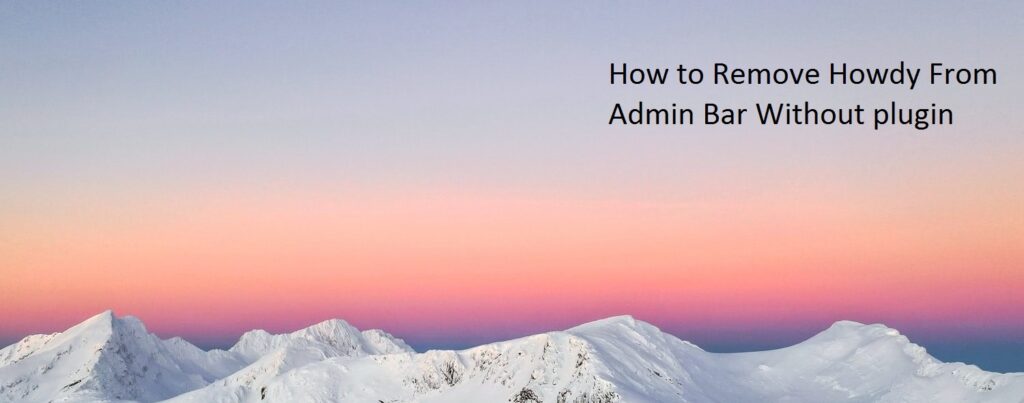In WordPress when user sign in his control panel of their website, they are welcomed by the word “Howdy” with their screen name.
Here we show you how you can change it by code without using Plugins.
For changing this place below code end of the function.php file of your active theme.
function remove_howdy( $wp_admin_bar ) {
$my_account = $wp_admin_bar->get_node('my-account');
$newtext = str_replace( 'Howdy,', 'Welcome,', $my_account->title );
$wp_admin_bar->add_node( array('id' => 'my-account',
'title' => $newtext,) );
}
add_filter( 'admin_bar_menu', 'remove_howdy', 25 );
Above code replace Howdy to Welcome.
The above code copy and paste in your active theme at the end of function.php file.
I hope this article helps you.
Thanks for visiting Inflay.com .