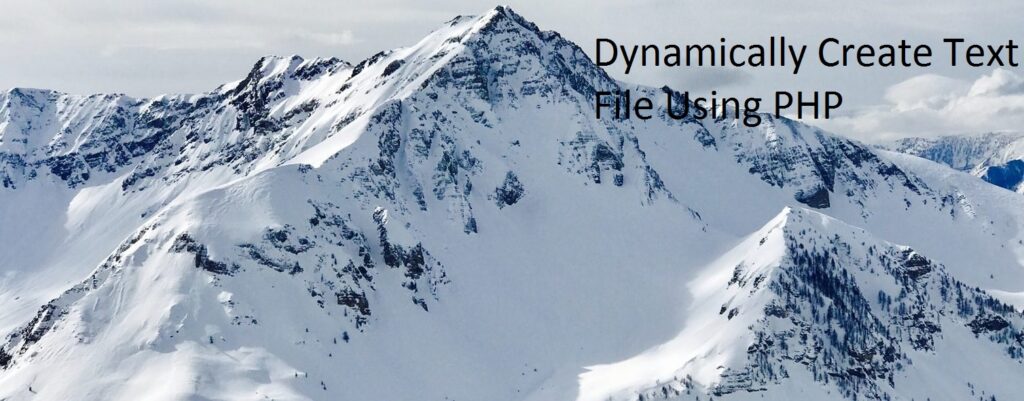Here we will show how you can create a Dynamically Text File using PHP. In this code can create a text file with content dynamically when user submit the form inputs. The code use PHP POST method that create a text using PHP functions fopen() to open an existing file and if not exist it will create a new file, fwrite() insert content in the text file, and fclose() safely close the connection between the opened file.
First we will create a form take input from user. So create index.php file
<!DOCTYPE html>
<html>
<head>
<title>Inflay.com | Dynamically Create Text File Using PHP</title>
<link rel="stylesheet" href="https://maxcdn.bootstrapcdn.com/bootstrap/3.4.1/css/bootstrap.min.css">
<script src="https://ajax.googleapis.com/ajax/libs/jquery/3.5.1/jquery.min.js"></script>
</head>
<body>
<div class="container">
<h3>Dynamically Create Text File Using PHP</h3>
<br />
<form action="" method="post">
<div class = "row">
<div class="col-md-3">
<label for="country">File Name</label>
<input type = "text" class="form-control" id="file_name" name="file_name" value = "">
</div>
</div>
<div class = "row">
<div class="col-md-3">
<label for="country">Content</label>
<textarea class="form-control" id="content" name="content"></textarea>
</div>
</div>
<div class = "row">
<div class = "col-md-3">
<br/>
<button class="btn btn-primary" name="send" id = "send">Create</button>
</div>
</div>
</form>
</div>
</body>
</html>
Below is code for create file after the click create button. Put below code in index.php file.
<?php
if(isset($_POST['send'])){
$content = $_POST['content'];
$file_name = $_POST['file_name'];
$path = "store";
$file = fopen($path."/".$file_name.".txt", 'w');
fwrite($file, $content);
fclose($file);
header("location:index.php");
}
?>
I hope this article helps you.
Thanks for visiting Inflay.com .