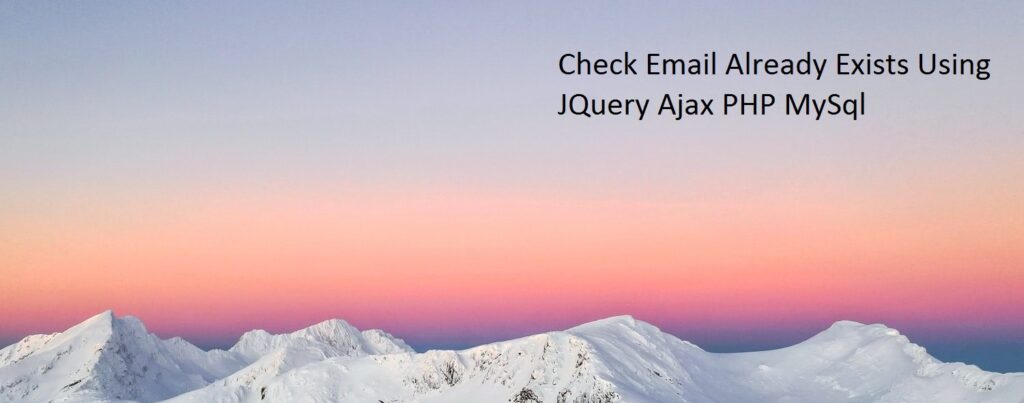Here we will show how can live check email exists and not using Ajax, JQuery , PHP and MySql. This is a common feature in most of website available online.
The PHP script matches the user input against the database and returns the reponse.
Below is a sample table.
--
-- Table structure for table `user_info`
--
CREATE TABLE `user_info` (
`id` int(11) NOT NULL,
`name` varchar(20) DEFAULT NULL,
`email` varchar(255) NOT NULL,
`age` int(11) NOT NULL
) ENGINE=InnoDB DEFAULT CHARSET=utf8;
--
-- Dumping data for table `user_info`
--
INSERT INTO `user_info` (`id`, `name`, `email`, `age`) VALUES
(1, 'Amit', 'amit@gmail.com', 20),
(2, 'Anil', 'anil@hotmail.com', 21),
(3, 'Mahesh', 'mahesh@gmail.com', 20),
(4, 'Arvind', 'arvind@outlook.com', 24),
(5, 'Amit', 'amit@gmail.com', 20),
(6, 'Vedant', 'vedant@yahoo.com', 21),
(7, 'Rajendra', 'rajendra@outlook.com', 23),
(8, 'Arvind', 'arvind@outlook.com', 24),
(9, 'Kuldeep', 'kuldeep@outlook.com', 19);
--
-- Indexes for table `user_info`
--
ALTER TABLE `user_info`
ADD PRIMARY KEY (`id`);
--
-- AUTO_INCREMENT for table `user_info`
--
ALTER TABLE `user_info`
MODIFY `id` int(11) NOT NULL AUTO_INCREMENT, AUTO_INCREMENT=10;
COMMIT;
Now Create connection.php file to connect with database. Below is code.
<?php
error_reporting(0);
$mysql_hostname = "localhost";
$mysql_user = "root";
$mysql_password = "";
$mysql_database = "DATABASE_NAME"; # Here insert your Database name
$bd = ($GLOBALS["___mysqli_ston"] = mysqli_connect($mysql_hostname, $mysql_user, $mysql_password)) or die("Opps some thing went wrong");
mysqli_select_db( $bd, $mysql_database) or die("wrong");
?>
Now create index.php file contains email input field.Below is code
<!DOCTYPE html>
<html>
<head>
<title>Inflay.com | Check Email Already Exists Using JQuery Ajax PHP MySql</title>
<link rel="stylesheet" href="https://maxcdn.bootstrapcdn.com/bootstrap/3.4.1/css/bootstrap.min.css">
<script src="https://ajax.googleapis.com/ajax/libs/jquery/3.5.1/jquery.min.js"></script>
</head>
<body>
<div class="container">
<h3>Check Email Already Exists Using JQuery Ajax PHP MySql</h3>
<br />
<form action="" method="post">
<div class = "row">
<div class="col-md-3">
<label for="country">Email</label>
<input type = "email" class="form-control" id="email" name="email" value = "">
<lable id="email_msg"></lable>
</div>
</div>
</form>
</div>
</body>
</html>
<style type="text/css">
.red{
color: red;
}
.green{
color: green;
}
</style>
Below is Javascript code triggers Ajax call blur event of email input. $.ajax send email entered by the user along with the request for a PHP page.
<script type="text/javascript">
$(document).ready(function(){
$('#email').blur(function(){
var input = $(this).val();
if(input != '')
{
$.ajax({
url:"check_input.php",
method:"POST",
data:{input:input},
success:function(data)
{
$('#email_msg').html(data);
}
});
}
});
});
</script>
Match Email against Database using PHP
Now Create check_input.php file executed as a result of the jQuery AJAX call. It compares database and user data to check email. Based on the availability status it will respond to the AJAX call.
Below is code.
<?php include_once('connection.php');
if (isset($_POST['input']) && !empty($_POST['input']))
{
$query = "SELECT id FROM user_info WHERE email = '".$_POST["input"]."'";
$result = mysqli_query($GLOBALS["___mysqli_ston"], $query);
$num_result = mysqli_num_rows($result);
if ($num_result > 0)
{
$result = "<span class = 'red'> Email Not Available.</span>";
}
else
{
$result = "<span class = 'green'> Email Available.</span>";
}
echo $result;
}
?>
OUTPUT

I hope this article helps you.
Thanks for visiting Inflay.com .