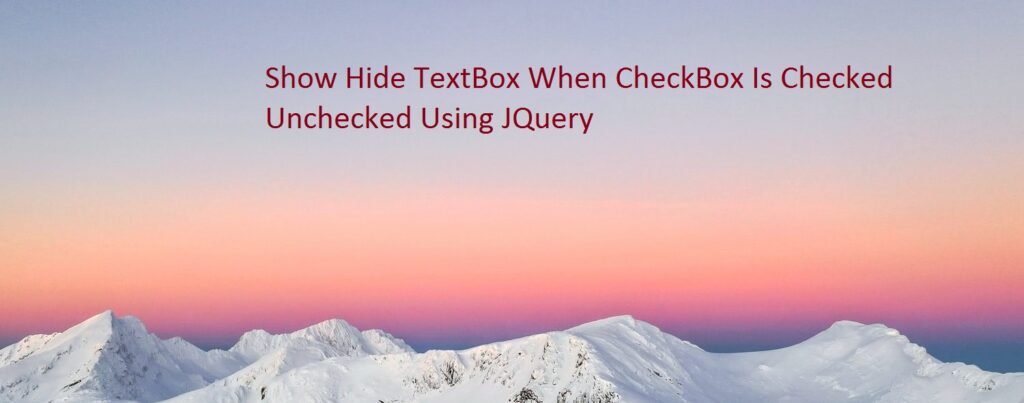Here we show how you can show and hide TextBox when CheckBox is checked and unchecked using JQuery.
Here the CheckBox has been assigned a JQuery Click event handler. When CheckBox is checked or unchecked , the TextBox is show or hide.
Below is example code.
<!DOCTYPE html>
<head>
<title>inflay.com | Show Hide TextBox When CheckBox Is Checked Unchecked Using JQuery</title>
<link rel="stylesheet" href="https://maxcdn.bootstrapcdn.com/bootstrap/3.4.1/css/bootstrap.min.css">
<script src="https://ajax.googleapis.com/ajax/libs/jquery/3.5.1/jquery.min.js"></script>
</head>
<body>
<div class="container">
<h3>Show Hide TextBox When CheckBox Is Checked Unchecked Using JQuery</h3>
<br />
<div class = "row form-group">
<div class="col-md-3">
<input type = "checkbox" class="form-control" id="check" name="check">
</div>
</div>
<div class="row form-group">
<div class="col-md-4">
<input type = "text" class="form-control" name="name" id="name" value="" placeholder="Enter name" style="display:none">
</div>
</div>
</div>
</body>
<script>
$(function () {
$("#check").click(function () {
if ($(this).is(":checked")) {
$("#name").show();
} else {
$("#name").hide();
}
});
});
</script>
</html>
I hope this article helps you.
Thanks for visiting Inflay.com .